Azure Marketplace Container Deployment Guide
Introduction
Private AI's container offering is now available on the Azure Marketplace. This guide is to help you subscribe to and run the Private AI Container on your Azure tenant.
Note:
Our marketplace offereings are intended for evaluation purposes only, for a full license customers should contact our sales team.
Prerequisite
Be sure to have an AKS cluster ready to deploy your Private AI container on. This is a guide to Deploy an Azure Kubernetes Service (AKS) cluster using the Azure portal
1. Subscribing to Private AI on Azure Marketplace
Click "Get It Now" to continue. If you aren't already signed in to your Microsoft Azure account, it will ask you to sign in first.
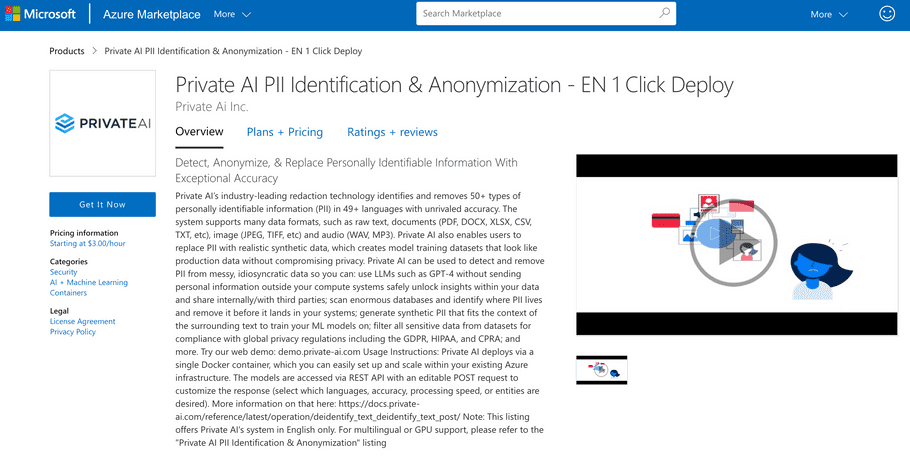
You will be brought to a pop-up asking you to confirm the creation of the Private AI app container in Azure.
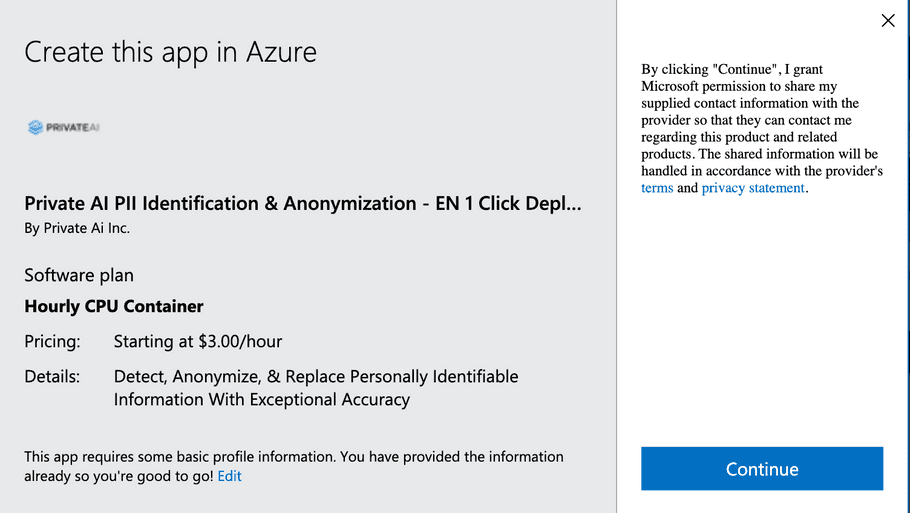
2. Creating your cluster and Private AI app in Azure
Once you're subscribed to the Private AI Azure Marketplace Evaluation offering, you will be brought to the following page to set up the Private AI app
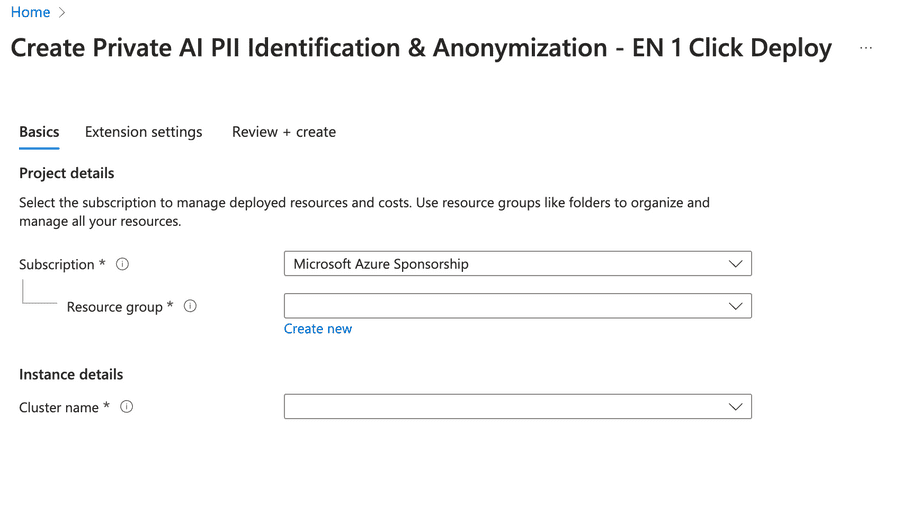
Select your resource group or create a new one to create the application in.
Select the AKS cluster that you would like to deploy the application to. If you haven't created a cluster yet, follow this guide to create an AKS cluster
Note:
For image and PDF processing we recommend choosing a larger instance type such as Standard_E8_v5 for optimal performance.
Click "Review + create"!
3. Running the Container
Note:
The Azure Marketplace Private AI container includes a pre-packaged license in the container.
The container should now be running on your AKS cluster. Refer to your cluster overview page for the endpoint. You can now start using your Private AI container. For more information on how to use the container in AKS, please see our Kubernetes guide.
If you have issues deploying the Azure Marketplace Private AI container, please reach out to us at support@private-ai.com