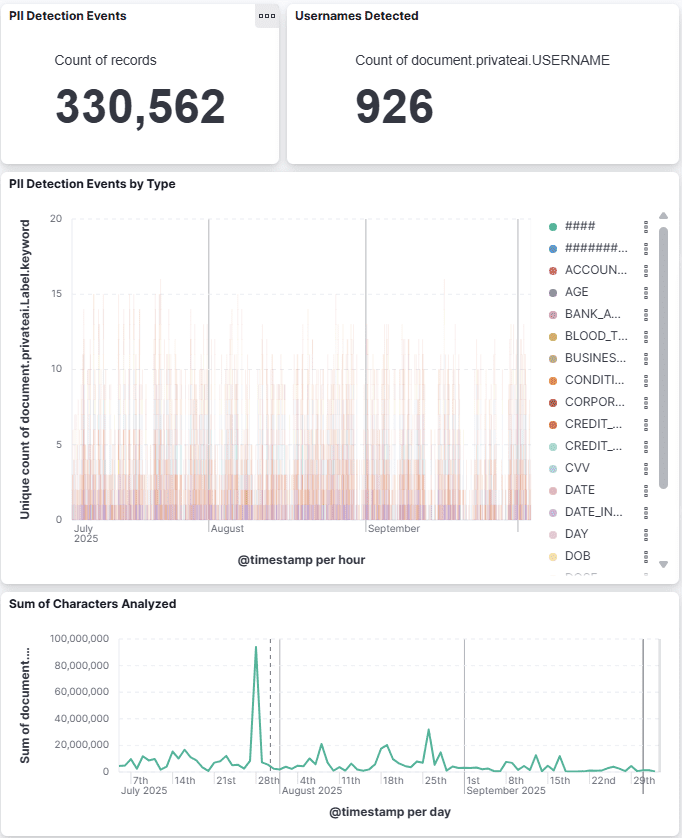Reporting Integration
The Private AI container can be configured to send reporting metrics to a logstash server. To enable this feature, the following environment variables can be added to the docker run command:
Variable Name |
Description |
|---|---|
PAI_ENABLE_REPORTING |
Enables Reporting to a Logstash Server |
LOGSTASH_HOST |
The Logstash server's host info |
LOGSTASH_PORT |
The port of the Logstash server |
LOGSTASH_MONITORING_PORT |
The monitoring API port of the Logstash server. |
LOGSTASH_TTL |
Sets the time to live value (in seconds) of the data queued for logstash. Data will be lost if the queued data is not sent successfully before the ttl value. |
PAI_REPORT_ENTITY_COUNT |
Enables entity counts (per piece of text deidentified) to be added to reporting |
To run a container with these settings, the following command can be used:
docker run --rm -p 8080:8080 --mount type=bind,src=$PWD/tests/fixtures/licenses/license.json,dst=/app/license/license.json -e PAI_ENABLE_REPORTING=true -e LOGSTASH_HOST=http://hostname.org -e LOGSTASH_PORT=50000 -e PAI_REPORT_ENTITY_COUNTS=true -it deid:image-nameThe Logstash pipeline that the data is being sent to must be configured to able to accept JSON objects. A sample pipeline configuration that allows this would be:
input {
tcp {
port => 50000
codec => json_lines {}
}
}
output {
elasticsearch {
hosts => "elasticsearch:9200"
user => "${LOGSTASH_USER"
password => "${LOGSTASH_PASSWORD}"
}
}What is Being Sent?
When PAI_ENABLE_REPORTING is enabled in the container metering records will be sent to Logstash in batches, at 5 minute intervals. All records include the following fields:
privateai.SessionId: a unique id that relates all metering information sent in the interval
privateai.Accuracy: the accuracy used in the requests
privateai.ProjectId: the project id of the request (the default value is main)
privateai.Synthetic: boolean value indicating if synthetic data was usedThe following meters are currently being used. (one record per meter, per project ID):
privateai.api_calls: the amount of api calls sent in the interval
privateai.api_chars: the amount of characters processed in the interval
privateai.api_words: the amount of words processed in the intervalIf PAI_ENABLE_PII_COUNT_METERING is enabled in the container, meters for each entity found will also be sent. These meters contain the following fields:
privateai.pii-count: the amount of times the entity was found to be the best label in the intervalIf PAI_REPORT_ENTITY_COUNTS is enabled in the container, a record of the entities found and their counts for each unit of text processed will be sent. e.g.
privateai.NAME: 2
privateai.OCCUPATION: 1would indicate that in a unit of text processed, the entity NAME was the best label two times, and OCCUPATION was the best label once.
Example dashboard: